Understanding Customer Behavior: Why Shoppers Cancel Orders After Checkout on Shopify
Every Shopify merchant knows that acquiring a customer is just the first step. What happens after checkout, the post-purchase customer experience, can significantly impact long-term business success. What if a customer completes checkout, only to cancel the order after purchase. These post-purchase cancellations aren’t just lost revenue; they increase support tickets, disrupt fulfillment, and harm long-term customer retention Shopify strategies.
Studies show that nearly 20–30% of eCommerce orders are canceled before fulfillment due to post-purchase issues (Baymard Institute). While abandoned carts get most of the attention, the customer psychology behind cancelling orders after checkout is often overlooked.
In this blog, we’ll explore why customers cancel orders, the top reasons for order cancellations in eCommerce, and the best ways to handle post-purchase order edits so you can reduce cancellations that Shopify merchants often face.
Understanding Why Customers Cancel Orders on Shopify
Customer psychology behind cancelling orders often stems from unmet expectations, confusion, or lack of control after checkout. Common triggers include:
1. Delayed or unclear shipping
Shoppers expect timely updates and delivery. Lack of communication often leads to canceled orders after checkout.
2. Inability to modify orders
Customers who cannot update or change orders in Shopify, details such as shipping address or product variants, are more likely to cancel.
3. Pricing surprises
Unexpected shipping fees, taxes, or total costs can cause buyers to reconsider their purchase.
4. Competitive influence
Shoppers continue browsing even after buying. A targeted ad or a better price can trigger regret.
5. Poor post-purchase experience
If customers don’t get updates, or can’t fix mistakes (like an address typo), they’re more likely to cancel and reorder.
Customer psychology behind cancelling orders is not irrational; it’s often tied to friction in the post-purchase customer experience.
What Are the Most Common Reasons for Shopify Order Cancellations?
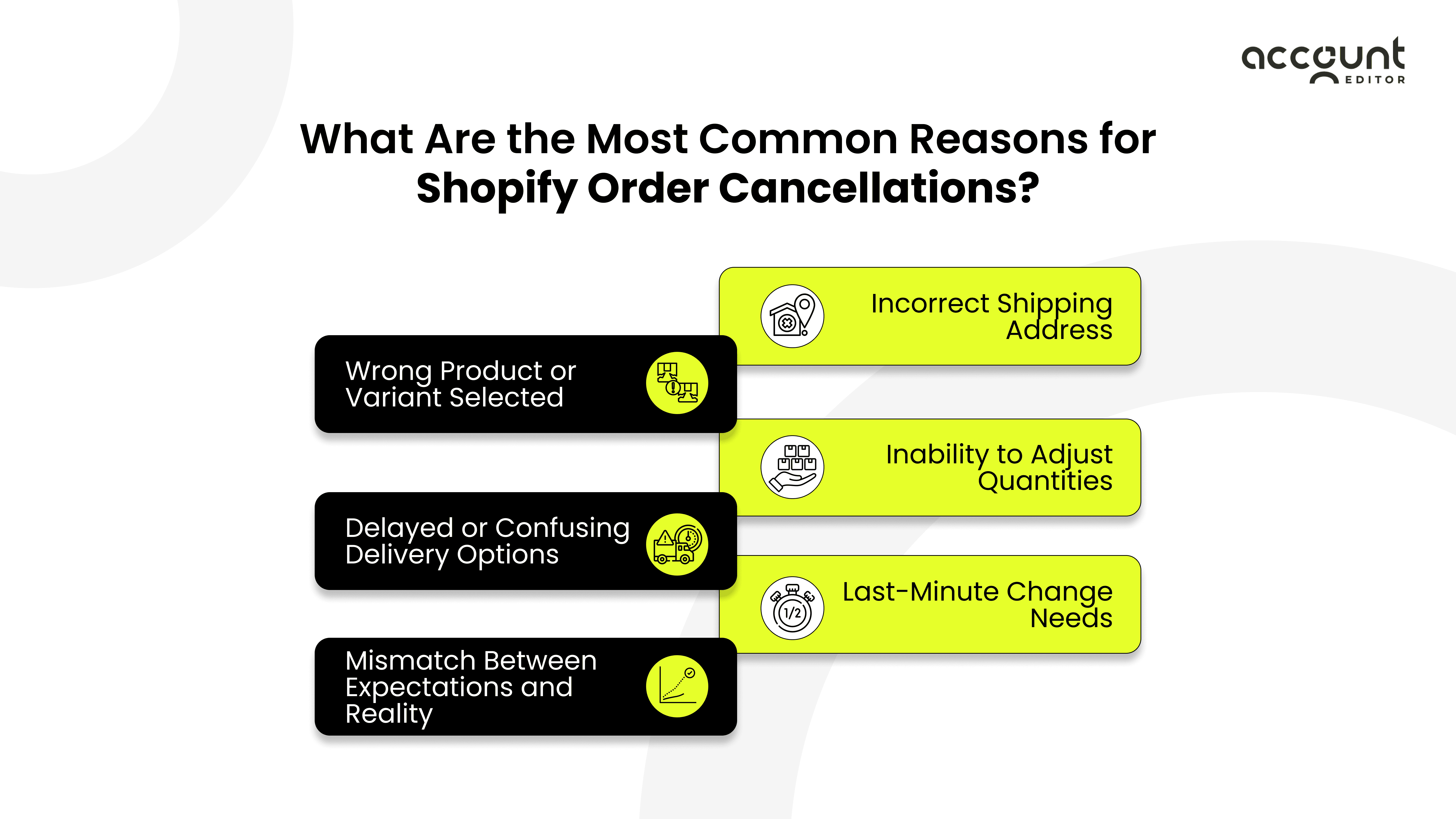
Many order cancellations on Shopify happen due to issues in the post purchase customer experience. Understanding these reasons can help merchants reduce cancellations and improve retention:
1. Incorrect Shipping Address
Customers sometimes realize after checkout that they entered the wrong address. Without an easy way to update it, they may cancel. To gain insights, see our blog on How Self-Service Shipping Address Changes Reduce Cancellations on Shopify.
2. Wrong Product or Variant Selected
Shoppers occasionally choose the wrong size, color, or variant. If they cannot adjust the order themselves, this often leads to cancellations.
3. Inability to Adjust Quantities
A customer may want more or fewer items after completing the purchase, but the lack of a simple way to modify quantities can trigger a cancellation.
4. Delayed or Confusing Delivery Options
When delivery times or shipping methods don’t meet customer expectations, shoppers may cancel orders.
5. Last-Minute Change Needs
Customers sometimes need to combine orders, add items, or make small edits. If doing so is complicated or requires contacting support, many will choose to cancel instead.
6. Mismatch Between Expectations and Reality
Shoppers may feel the product they received doesn’t match what they expected from descriptions or images. When they cannot quickly correct minor errors, cancellations increase.
By addressing these common friction points and providing flexible post-purchase options, Shopify merchants can directly reduce post purchase cancellations and improve the overall post purchase customer experience.
How Do Order Cancellations Impact Shopify Stores?
Order cancellations on Shopify don’t just affect revenue, they create ripple effects across operations, customer satisfaction, and long-term growth.
1. Lost Revenue
Every cancelled order represents lost sales, especially for high-margin products or subscriptions. Even a small cancellation rate can add up to significant monthly losses. A 5% cancellation rate on 1,000 monthly orders can mean dozens of lost sales.
2. Operational Costs
Support teams spend hours handling cancellations that could be automated or self-serviced. Handling cancellations manually, processing refunds, updating inventories, and resolving customer queries consumes valuable time and resources.
3. Customer Frustration
A poor post purchase experience during cancellations can damage trust. Frustrated customers may leave negative reviews or switch to competitors, reducing repeat purchases.
4. Lower Retention
Frequent cancellations indicate gaps in your customer retention Shopify strategy. When buyers leave, all acquisition efforts become less effective. Acquiring new customers costs 5–7x more than retaining existing ones (Harvard Business Review).
How Can Shopify Merchants Reduce Order Cancellations?
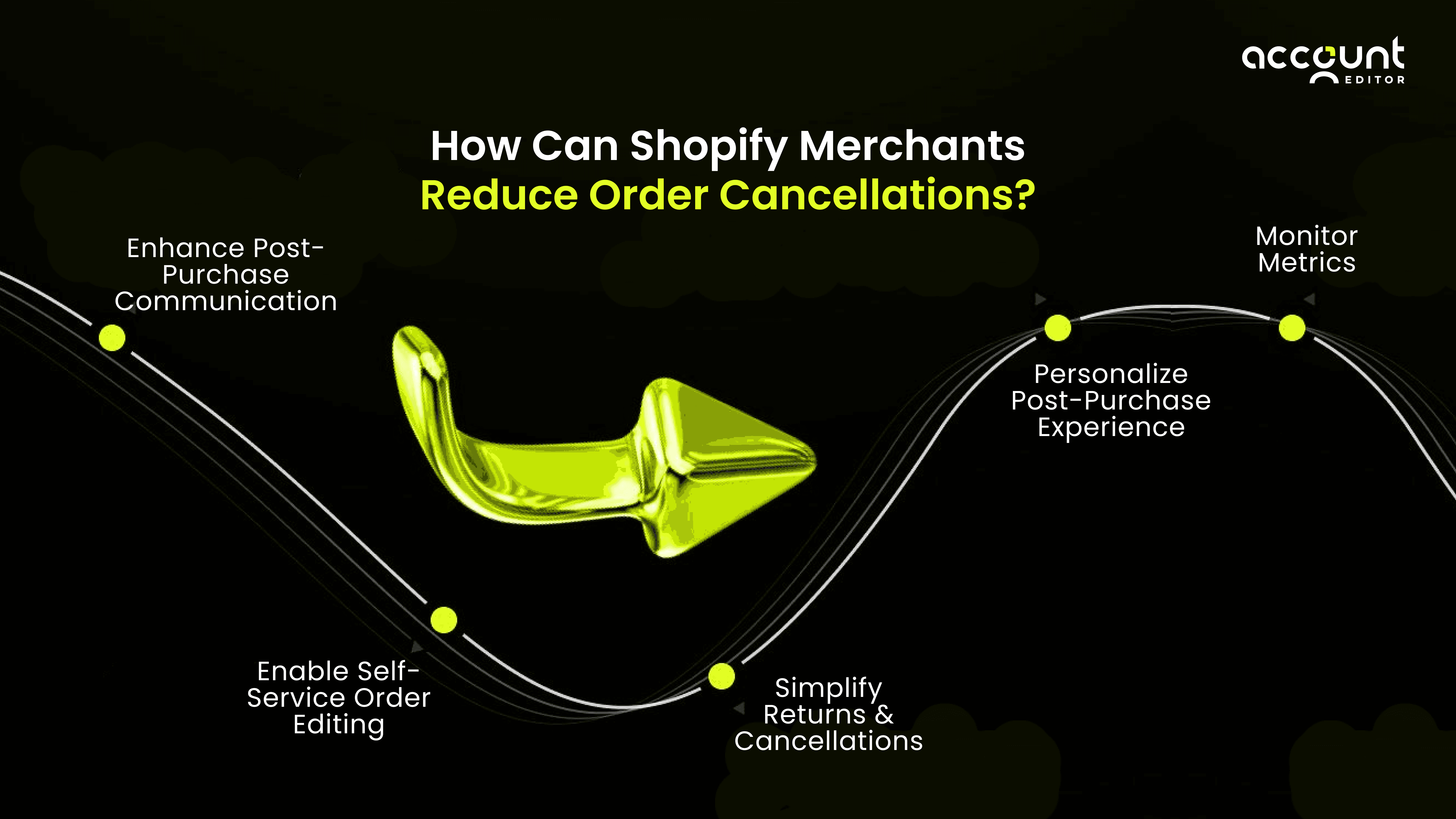
1. Enhance Post-Purchase Communication
Keep customers informed with order confirmations, shipping updates, and delivery notifications. Transparency reduces why shoppers cancel after buying online.
2. Enable Self-Service Order Editing
Allow customers to update or change Shopify Shopify details like shipping address, quantity, or product options. Tools like Account Editor empower shoppers, reduce cancellations, and improve customer psychology behind cancelling orders.
3. Simplify Returns & Cancellations
Clear, hassle-free processes reduce friction. Customers are less likely to cancel order after purchase Shopify when policies are simple and accessible.
4. Personalize Post-Purchase Experience
Tailored emails, follow-ups, and delivery reminders make shoppers feel valued, reducing common mistakes that increase order cancellations.
5. Monitor Metrics
Track post purchase cancellations, and customer feedback to identify friction points and optimize your post purchase customer experience. For more actionable tips, see our blog on Reduce Shopify Order Cancellations with Self-Service Editing.
How Tools Like Account Editor Help Prevent Cancellations on Shopify?
Native Shopify features don’t give customers many options after checkout, which is why many post-purchase cancellations happen. A tool like Account Editor closes that gap by empowering customers to fix mistakes without cancelling.
With self-service order editing, customers can:
Correct wrong shipping addresses or contact details before fulfillment.
Swap product variants (size, color, or style) instead of cancelling.
Update shipping methods to faster or cheaper options.
Adjust quantities, add missing items, or remove duplicates.
Account Editor also offers smart cancellation controls, letting merchants decide when and how cancellations are allowed—such as adding time limits, restocking fees, or approval flows. This ensures that when cancellations do happen, they don’t hurt your margins.
By improving the post-purchase customer experience, Account Editor helps merchants reduce cancellations in Shopify, cut support tickets, and increase customer retention. Instead of losing orders, you keep more sales while giving shoppers the flexibility they expect.
Looking to prevent cancellations? Install Account Editor today.
Final Thoughts
Understanding customer behavior in eCommerce is essential to reducing post purchase cancellations and improving customer retention in Shopify. Most cancellations happen due to preventable issues like poor communication, lack of self-service order editing, or mismatched expectations.
By enhancing post purchase customer experience, enabling easy order updates, and adopting proactive communication, Shopify merchants can reduce cancellations, retain more customers, and boost long-term revenue.
Merchants using Account Editor often see cancellation rates drop significantly because customers can edit orders instead of canceling, creating a smoother post-purchase customer experience.
Ready to reduce cancellations and boost retention? Try Account Editor today.
